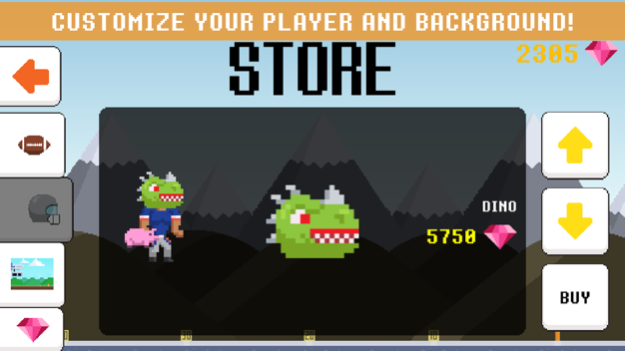QB Hero 1.2.1
Continue to app
Free Version
Publisher Description
The wideouts are depending on you.
Can you step up to the challenge?
Simply touch, drag, and release. Try to hit as many wideouts as you can as they head for the end zone. Hit them perfectly to add some fire to the game (literally, fire will appear) and earn gems! Be the QB Hero™ you've always dreamed of being.
CUSTOMIZE YOUR GAME:
- Save up for new footballs and helmets!
- Unlock unique backgrounds!
UNLOCK NEW GAME MODES:
- Go up against the clock in Time Trial mode!
- Play with a limited ball count in Challenge mode!
BE A QB HERO™:
- Earn trophies in game to show off to everyone you know!
- Dominate the Game Center leaderboards and earn all of the Game Center achievements!
Follow QB Hero™ on social media!
Facebook ----- www.facebook.com/qbhero
Twitter --------- @qb_hero
Instagram ----- @qb_hero
Jan 29, 2016
Version 1.2.1
This app has been updated by Apple to display the Apple Watch app icon.
Who's ready for some football? Fixed up some things in preparation for the Super Bowl!
- Unlock Time Trial mode much faster
- Improved perfect pass hit zone
- Ad mediation tweaks
- Facebook/Twitter share optimizations
- Minor graphics changes
- Bug fixes
We'd love to hear your feedback, so feel free to contact us at support@qb-hero.com. Enjoy!
About QB Hero
QB Hero is a free app for iOS published in the Action list of apps, part of Games & Entertainment.
The company that develops QB Hero is Ryan Warren. The latest version released by its developer is 1.2.1.
To install QB Hero on your iOS device, just click the green Continue To App button above to start the installation process. The app is listed on our website since 2016-01-29 and was downloaded 7 times. We have already checked if the download link is safe, however for your own protection we recommend that you scan the downloaded app with your antivirus. Your antivirus may detect the QB Hero as malware if the download link is broken.
How to install QB Hero on your iOS device:
- Click on the Continue To App button on our website. This will redirect you to the App Store.
- Once the QB Hero is shown in the iTunes listing of your iOS device, you can start its download and installation. Tap on the GET button to the right of the app to start downloading it.
- If you are not logged-in the iOS appstore app, you'll be prompted for your your Apple ID and/or password.
- After QB Hero is downloaded, you'll see an INSTALL button to the right. Tap on it to start the actual installation of the iOS app.
- Once installation is finished you can tap on the OPEN button to start it. Its icon will also be added to your device home screen.